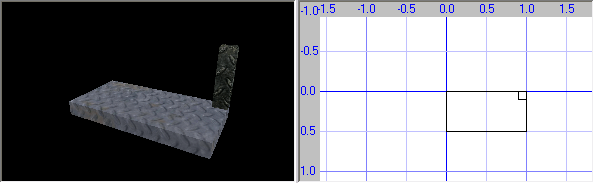|
To best explain the Multiply system, we are going to walk through building a very basic spiral staircase. This will show us all the components and features of multiplying brushes.
To start with, let's create a couple of brushes. One will be the actual step, and the other will be a small poll that will connect one step to the next. Next, we select our two brushes. 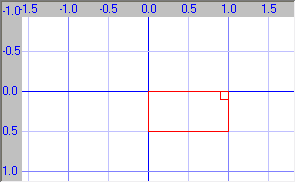 Now we get to the multiplying. Click either the Multiply Brushes option from the Modify menu or click the toolbar button (shown below).  The Multiply Brushes screen will appear. Let's go over this screen before continuing. 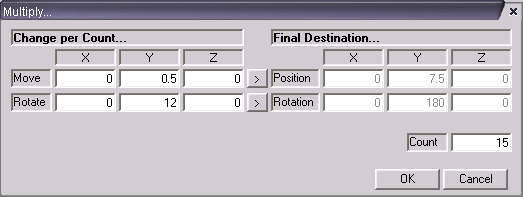 The Change Per Count side of the screen allows you to enter in how much the new brush(es) should move and rotate each time the brush is multiplied. The Final Destination side of the screen shows you how far the last brush will be moved and roated. You can also enter in values to the final destination and it will be reversed to give you the move and rotate per count values. The Count is the actual number of times to multiply the brush. This is esentially creating a copy of the brush, moving the copy, rotating the copy Count times.
This means if we put in a Count of 2 and a Move per Count of 1 and a Rotate per Count of 45. We would get: Notice that in Multiply Brushes we get a rotation marker just like in Free Rotate. Let's go ahead and move this marker for this example. 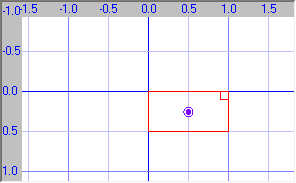 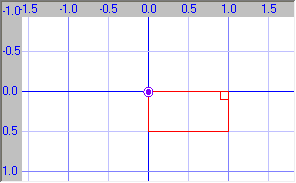
Once all our values are entered into the Multiply Brushes screen and our Rotation Marker is where we want it, we press the OK button on the multiply brushes screen. In a flash, we have our basic spiral staircase. 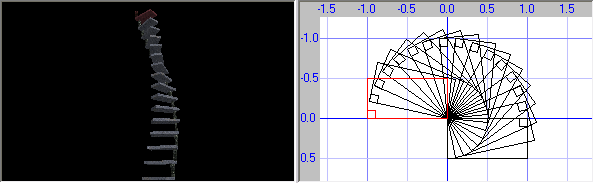
|